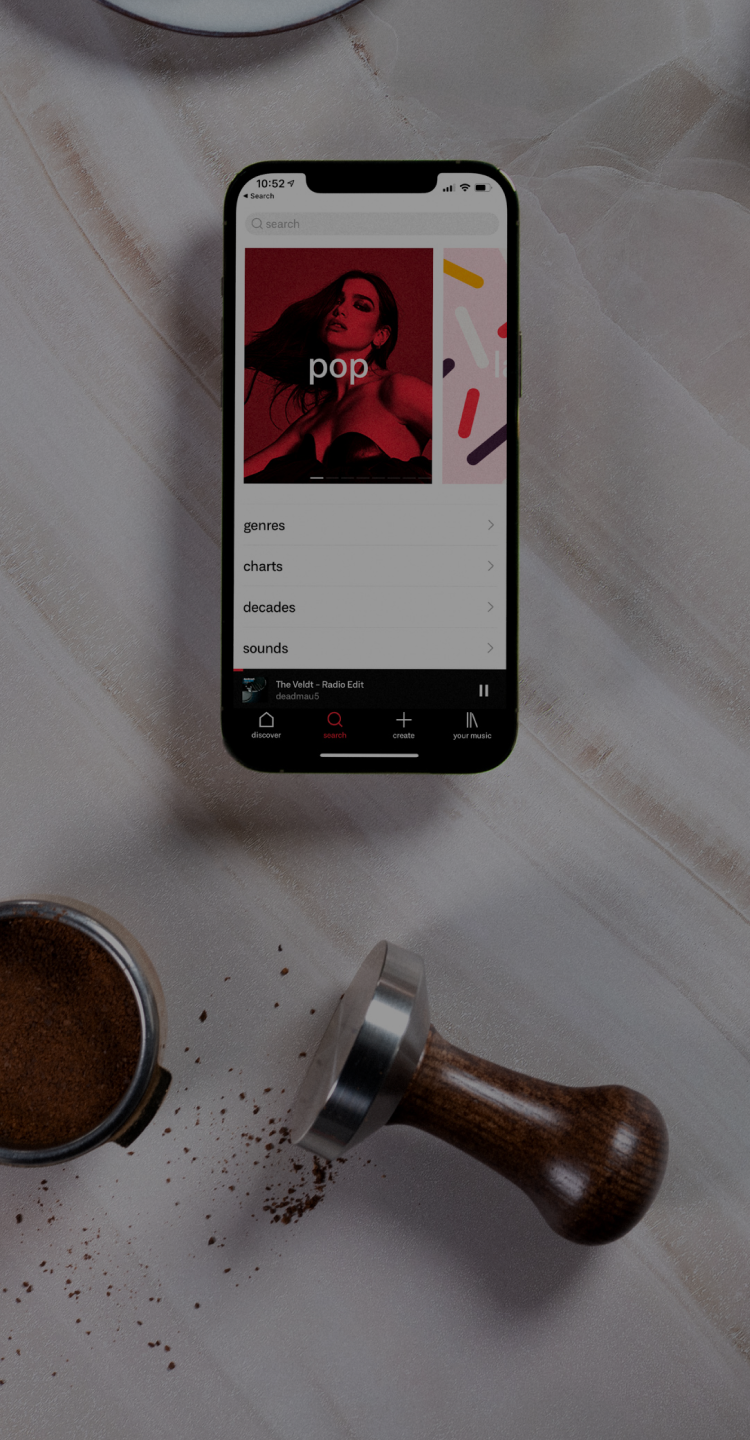How it works
See how easy it is to get the right music playing, from signup to scheduling.
Getting started
1.
Start your free trial
Experience everything Soundtrack can do risk free for 14 days. No credit card needed, cancel anytime.
2.
Download the free app
Download the Soundtrack Player app to the phone, tablet, or computer you’ll stream music through.
3.
Connect to your system
Connect to your sound system with WiFi, Bluetooth, AirPlay or cables, whatever works for you.
Features overview
Playlists you create
Search for the name of an artist or a particular song, just like you're used to. Add it to a new or existing playlist, and you can keep the momentum going by adding similar tracks from a list of updated recommendations from our catalog.
Start with a playlist made by our experts and add, remove, or reorder songs to make it your own. In just a couple of minutes, you can have a custom playlist with dozens of hours of music.
Drag in any Spotify playlist and make it legal for your business. It’s that easy, with the same songs in our catalog playing in the same order. You can also create a station from a Spotify playlist with hours of similar music.
Instant music
Each expertly curated playlist is designed for a particular business type, situation, or music genre, and contains an ideal balance of hits and lesser-known songs.
It doesn't get easier than this. Type in a name and get a playlist with songs by that artist and others who make similar music. It's like your favorite musicians suddenly recorded more albums at the click of a button.
Create a station around the values and vibe of your business. Click on mood, energy, and genre tags and get a station to match your choices.
Tools built for business
Schedule in advance to make sure that the music plays when and where it should. Drag and drop playlists into the calendar to meet business hours, expected rush times, and holidays.
Keep your business family-friendly with the flick of a switch and make sure that inappropriate content never ruins the ambiance.
Employees can use the Remote App to change the volume, skip a song that isn't going over well, and even share a song with customers for that personal touch (for iPhone only).
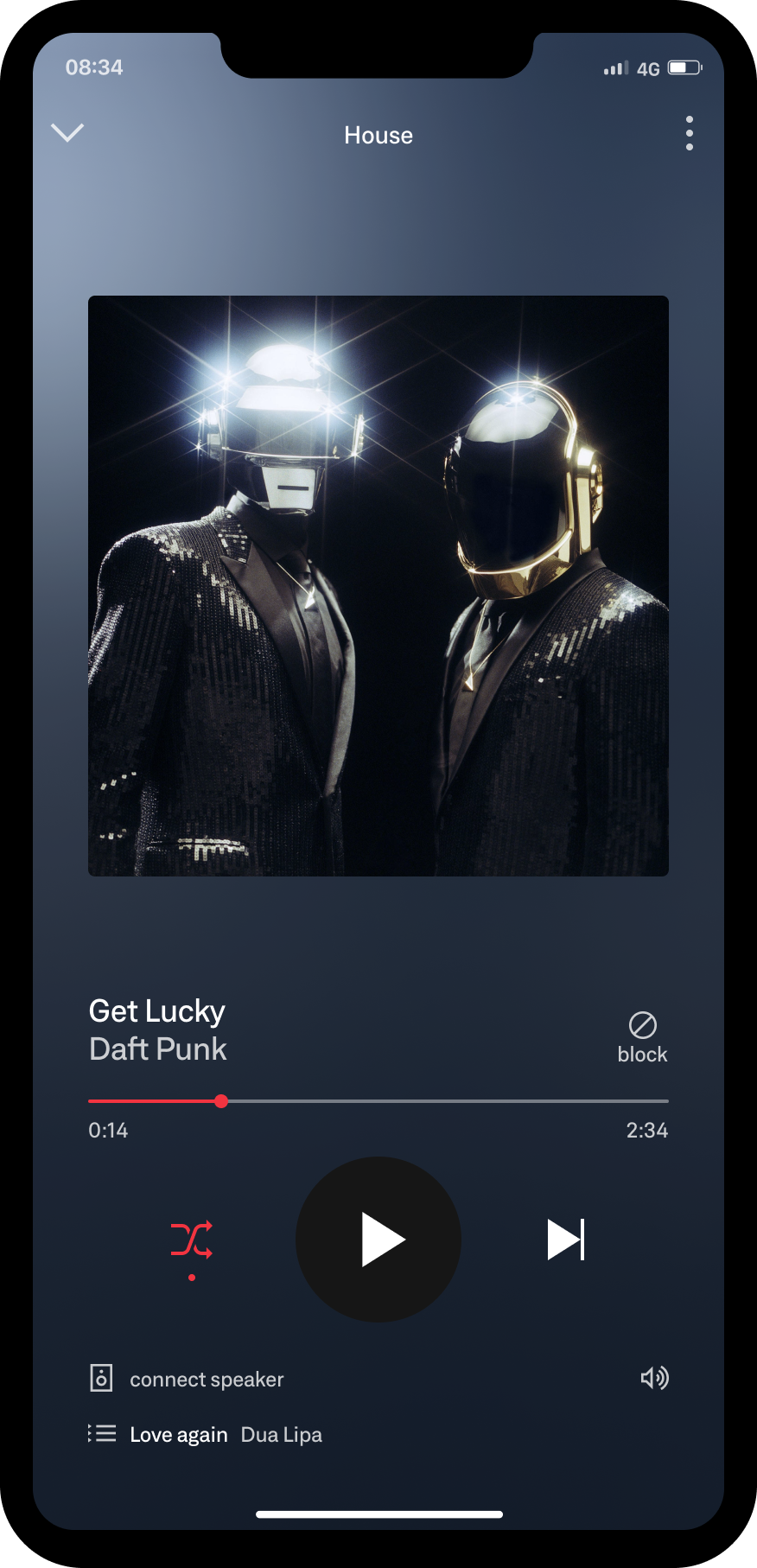
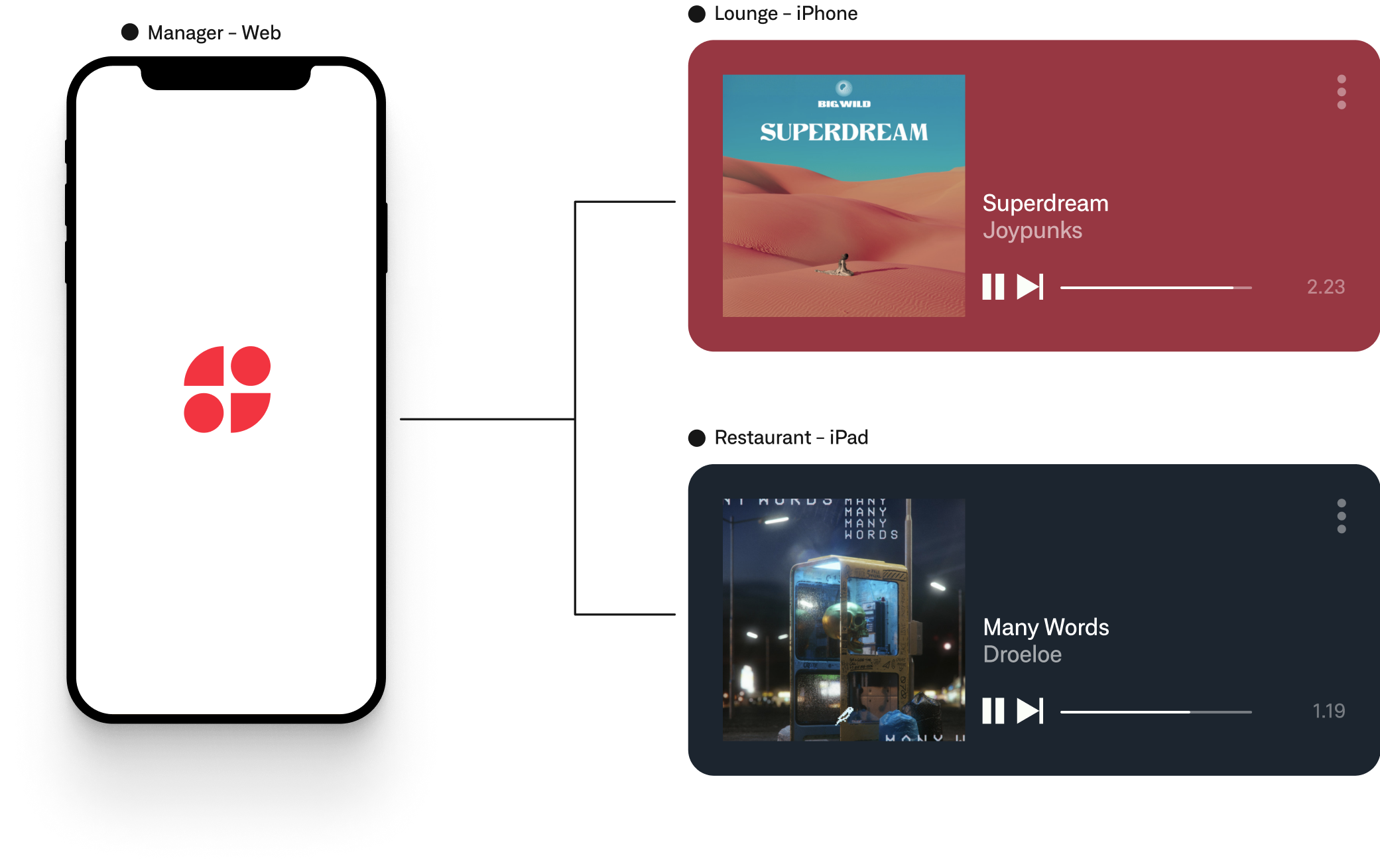
Your account
Manage everything from anywhere
While you can control the music through the Soundtrack Player app on your streaming device, you can also create, play, and schedule playlists for all of your zones from the web interface. Always know what's playing, even when you're not there.
Delegating made easy
Invite users to your account by entering their emails and deciding how much control to give them. Set restrictions like only controlling the volume, limiting who can choose music or create a new playlist.
Zones and locations
Your free trial allows you to stream music to one zone, in one location. Think of a location as a venue - it's where your business takes place. Locations can be divided into different areas and these are what we call 'zones'.
Whether your location is large or small, if you want the same music to play throughout that space then one zone is all that's needed. For more music variety within the space or if you have multiple locations, simply add new zones and locations to your account. Each zone that is activated will add an extra cost to your subscription.
Apps & hardware
Designed for your phone, tablet or computer, our free apps let you play music your customers and staff love. The optional Soundtrack Player Hardware lets you control everything if you don't want to use extra devices.
Frequently asked questions
Locations can be divided into separate areas - these are what we call 'zones'. Every zone that is activated will allow for an individual stream of music and will add an additional cost to the account subscription.
Add as many locations as you need to your account. A location is usually a building and will require an individual street address. Every location needs to have at least one zone in order to play music.
Yes. You can invite as many users to the account as you want and set account permissions for each user.
If you enjoyed your trial and want to continue using Soundtrack, you can choose a plan that works for you and add your payment information. If you don't want to continue, there's no obligation, no charges and nothing left to do.
Your trial is completely risk-free. Once you cancel, you can keep using the service for the remainder of your trial period and will not be charged the subscription fee when it ends. You can always change your mind and reactivate your subscription later.