Guide
Complete guide to the best sound system setup for your business

Installing a speaker system in your business doesn’t have to be as tough as some people make it seem.
Calling a professional audio installation service is the no-hassle way to set up the perfect sound system for your business. But if you’re on a budget and eager to give it a go on your own, we’ve collected pointers from industry veteran and professional audio installer Jacob Syrén – and provided our own insights for installing the best sound system setup for your business.
Let’s get started.
Posted on September 18, 2024
1. You can go wireless, but beware of the pitfalls
Jacob: “Given a choice, I’d use wired speakers. No matter how good the wireless system is, there’s always a risk that Wi-Fi drops out if you have a lot of traffic in the store. And that’s the last thing you want when you’re busy with customers.’’
Wi-Fi disruptions happen, and getting the music playing again can be a massive headache for your employees as customers fill up the booths or line up at the counter. Using speaker cables rather than relying on Wi-Fi or Bluetooth can help avoid jarring audio interruptions.

2. Smaller and more is better when it comes to audio sources
Jacob: “Rather than buying a large bookshelf or cabinet speakers, I recommend going with smaller units, in-wall or in-ceiling, but more of them.’’
We’ll discuss sound system setups in more detail later in this article, but think of the background music in your business as light, and the speakers as spotlights. If you have smaller speakers, but more of them, you can aim the sound into every corner of the space.
This will allow you to spread the sound more evenly and keep the volume more consistent as customers move around your premises.
3. Put speakers in the ceiling
Jacob: “Just like with spotlights, you want your speakers in the ceiling angled down toward the floor.’’
Continuing with the sound-as-light comparison, you want the music to be diffuse and evenly spread from the ceiling, not blasting in your face from the sides.

4. Kill the volume where you speak with customers
Jacob: “When it comes to speakers above checkout desks, counters, and any other area where you expect employees will talk to customers, lower the volume.’’
Having customers struggle to hear the employees can damage the customer experience and make it more difficult for workers to do their jobs effectively.
5. Use music as a zoning tool
Jacob: “Playing different music in different areas is an easy and effective way to create different zones in your business.’’
If you operate a hotel or a restaurant, it’s natural to create different zones with different moods. For example, you may play different styles of music in the lobby, restaurant, bar, and pool area. But this point applies equally to retailers. Big stores can use different types of music to divide up the space and create a different ambiance in different parts of the floor.
How to set up a sound system
There are many use cases for sound systems. For example, setting up a PA system for concerts and events will be different than installing a home theater or surround sound system.
When installing a sound system for background music in a restaurant, bar, retail store, gym, hotel, or other type of commercial space, there are several key steps to follow:
1. Assess the space
Evaluate the size, layout, and acoustics. If it’s a restaurant, consider seating areas, the bar, and outdoor spaces. If it’s a hotel or museum, consider lobby and coat check areas, cafes, and shops.
2. Determine zones
Audio zones are rooms or areas within the premises, such as the dining area, bar, lobby, or patio. Users can control playlists and sound levels independently in each zone.
If it’s a retail store, consider the placement of the checkout counter, customer information desk, and anywhere else that customers will need to have conversations with employees easily.
3. Choose audio equipment
Select speakers, amplifiers, and a mixer. Ceiling or wall-mounted speakers are common for even sound distribution, but we recommend ceiling-mounted. Ensure the equipment is appropriate for the space’s size and acoustics.
It’s important to select the right inputs, such as RCA, XLR, or 3.5mm, and to decide whether to use analog or digital connections (see the FAQ later in this article). These considerations are essential for ensuring compatibility between different components and achieving the best sound quality in a business environment.
4. Speaker placement
Position speakers to cover the entire area without creating dead zones or overly loud spots. Avoid placing speakers too close to seating areas.
As we’ve mentioned, installing numerous, smaller speakers allows for more flexible and scalable sound distribution than installing fewer, larger speakers.
5. Control system
Install a control system that allows easy management of volume, source selection, and zoning. This can be a tablet, laptop, or smartphone app, such as Soundtrack’s Music for Business app.
A control system can also be dedicated hardware, such as our optional Soundtrack Player. Regardless of the type of control system you use, a user-friendly interface is crucial for staff to adjust settings as needed.
6. Sound quality
Test the audio system to ensure balanced, high-quality sound throughout the restaurant. Make adjustments to equalization and speaker placement as needed.
7. Consider ambient noise
Account for background noise, such as conversations and kitchen sounds, when setting volume levels to maintain a pleasant atmosphere.
8. Compliance with regulations
Regardless of the sound system you choose, you want to be on the right side of the law to avoid costly fines and potential lawsuits. Make sure the system complies with local noise ordinances and health regulations, and ensure all the tracks you play are fully licensed for streaming in a commercial setting.
This requires licenses that consumer streaming services, such as your personal Sirius XM, YouTube, Spotify, or Pandora account, do not provide. Instead, choose a business music streaming service that has secured all the necessary licenses for the songs you want to play.
Sound System Setup FAQ
Here are answers to common questions about sound system setups. If we don’t answer your question, contact us.
What’s the best sound system for a business?
A top-of-the-line sound system isn’t necessary for most business establishments. Instead, it’s usually best to look for a sound system that balances quality, value, flexibility, and scalability.
However, it’s important to ensure good sound quality. Playing background in your business offers a variety of proven benefits, such as increased sales and improved customer loyalty. But poor sound quality will reduce customers’ ability to enjoy the music and annoy workers who must spend several hours per day on the premises.
Here’s our guide to the best sound systems for business.
What are the four main components of a sound system?
Every sound system has a source, preamplifier and amplifier (combined if it’s an integrated amp), mixer, and speakers. These may be separate components spread around a space, or they may be self-contained. For example, a portable radio includes all of those components within its casing.
Here’s a breakdown of each of these components:
Source: The sound source is the component that reads the music. It can be a laptop, smartphone, radio tuner, CD player, or a variety of other devices depending on the format. The Soundtrack Player is optional hardware that reads music in a digital format and transmits it to the rest of the sound system.
Preamplifier/Amplifier: The preamplifier (preamp) magnifies the audio signal and restores the low frequencies. It allows you to control the volume. The amplifier increases the voltage, current, or power, depending on the application. For example, the power amplifier increases the digital signal and powers it for the speakers.
Speakers: The speakers translate the signal into audible sound. There are a variety of speaker types, such as tweeters, subwoofers, loudspeakers. You can fine-tune your speaker configuration depending on your specific needs.
What are the main types of speakers?
Here are the main speaker types based on their function in an audio system:
Tweeters: Produce high-frequency sounds (treble), ranging from 2,000 Hz to 20,000 Hz. They are responsible for the clarity of high-pitched sounds like cymbals and vocals.
Midrange drivers: Handle the middle frequencies, generally 250 Hz to 2,000 Hz, which includes most vocals and instruments.
Woofers: Produce low-frequency sounds (bass), from 40 Hz to 250 Hz, adding depth and richness to the audio.
Subwoofers: Focus on the lowest frequencies, from 20 Hz to 200 Hz. They deliver deep bass and rumble.
Full-range drivers: Handle a wide range of frequencies, these are often used in compact speakers but might not perform as well in the extreme high or low ranges.
These can be either active or passive. Active speakers, also called powered speakers, have the amplifiers built in, which makes them easier to set up. Meanwhile, passive speakers use external amplification, offering more customization options.
Incorporating these strategically in your speaker setup can create the best sound experience for any setting.
Which type of input is best?
Choosing the best input – RCA, XLR, or 3.5mm – depends on the type of speaker setup. Here's a breakdown of what types of setups each is best suited for:
XLR (External Line Return)
These are best for professional audio environments. XLR connectors are standard for live sound setups, recording studios, and high-end home theaters. This includes PA systems, especially for live music, and other audio systems that require balanced connections that reduce noise and interference over long distances.
XLR cables provide a secure connection with a locking mechanism, and they are suited for cable runs up to hundreds of feet without significant signal loss. However, they are typically the most expensive option and are not commonly found on consumer-grade equipment.
RCA (Radio Corporation of America)
Best for home audio systems, RCA connectors are commonly found in receivers, amplifiers, and consumer-grade speakers. Typically, RCA cables are used for transmitting stereo audio signals.
While they’re widely compatible with many consumer electronics, and easy to connect and use, they can have an unbalanced signal that leads to noise over long distances. Additionally, cable runs are generally shorter than 15 feet. This could cause limitations for a business setup, particularly if the power source is in another room.
3.5mm (Mini Jack)
These connectors are best for personal audio devices such as smartphones, laptops, and portable speakers. The 3.5mm jack is convenient and compatible with many portable and consumer electronics. However, it’s lower quality than the other options and has limited durability. Additionally, the signal can be unbalanced and susceptible to noise.
Your choice of input depends on the specific audio quality requirements, the environment, and the equipment you are using.
Adapters
If your chosen components have different types of inputs or outputs, you may need adapters to connect them properly. For instance, if your amplifier has RCA inputs but your audio source only offers a 3.5mm output, using a 3.5mm-to-RCA adapter ensures you can connect these devices without sacrificing sound quality. Be mindful of potential signal degradation with certain adapters, especially over longer distances.
Is an analog or digital connection best for a commercial setup?
With your type of business in mind, it’s important to consider sound quality, ease of installation, reliability, and cost. Generally, for smaller scale setups, analog connections may be sufficient and more cost-effective. However, if you're dealing with a larger space or need the highest audio quality and reliability, digital connections would be the better choice.
Here's a breakdown of these considerations when deciding between an analog or digital connection:
Analog connections
These include RCA, XLR, 3.5mm, and 1/4" TRS. Generally, they’re less expensive and more straightforward to set up and troubleshoot. Many audio systems, especially older ones, are designed for analog. However, the signal degrades over long distances and electrical noise and interference can be an issue, especially if there is a lot of electronic equipment on your business premises.
Digital connections
These include HDMI, optical (TOSLINK), digital coaxial, and AES/EBU connections. Digital connections are known for transmitting high-quality audio with minimal signal degradation. This can ensure consistent sound quality throughout a larger restaurant, store, or other business – or any environment where speakers are far from the audio source.
They’re also less susceptible to noise and interference, and they can be easily scaled and integrated with other digital components, such as networked audio systems. However, digital equipment and cabling can be more expensive than analog, may require upgrading existing equipment to digital, and it’s generally more complex to install and may require specialized knowledge.
Do I need an audio interface?
A business may need an audio interface if it requires high-quality audio processing, integration with digital systems, or advanced control over multiple audio sources.
For example, if a bar hosts live performances, an audio interface converts signals from microphones and instruments into a format your computer can recognize. Meanwhile, if an upscale restaurant or hotel prioritizes enhanced audio quality, audio interfaces typically offer better preamps, converters, and processing capabilities than standard sound cards or built-in system inputs, leading to clearer, more dynamic sound.
What music can I play in my business?
To play any music in a commercial setting, whether performed by a live band or streamed over a sound system, you must first have the appropriate licenses in place. This is to protect you and your business from legal trouble, which is expensive and often leads to businesses shutting down for good.
You can read our interview with a music lawyer here.
To stream music in your business without breaking copyright laws, you need to secure public performance licenses for each song you play. To present live music, additional licenses are required.
All necessary licenses must be acquired from the relevant performing rights organizations (PROs), such as BMI, ASCAP, SESAC, and GMR. Keep in mind that many songs will be owned by more than one songwriter, and those songwriters may be represented by more than one PRO.
This means you’ll need public performance licenses from multiple PROs to play your favorite songs in your business.
However, a commercial music streaming service like Soundtrack can navigate the process and bundle the necessary licenses for you. Available in 74 countries, Soundtrack gives you access to over 100 million fully licensed tracks and 1,300 fully customizable playlists.ce and create a different ambiance in different parts of the floor.
Redefine your music streaming
See how Soundtrack works for you and your business. Jump straight into all of our most exclusive features with a no obligation 14 day trial, unlocking everything normally available in Soundtrack Unlimited
Related articles

Background Music for Retail Stores: 5 Tips to Select the Right Music

How to Legally Play Music in Your Business

Business Music Streaming – How To Choose the Right Service

Best Music Streaming Service for Restaurants

7 Steps to Create the Perfect Background Music for Business
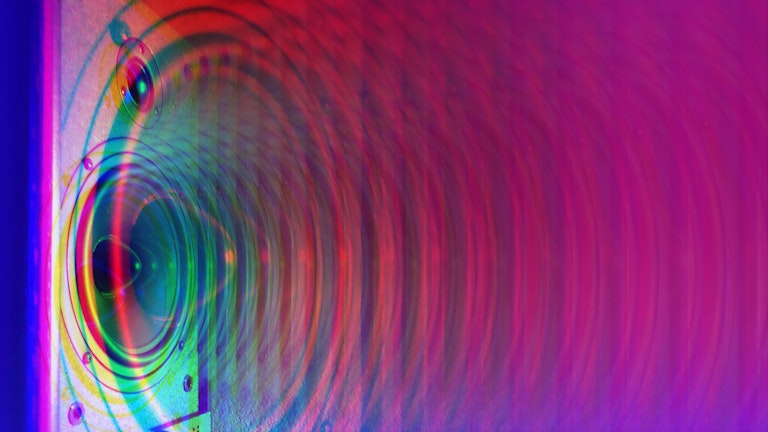
Best sound system for business — restaurants, bars, stores