Guide
Business Music Streaming – How To Choose the Right Service
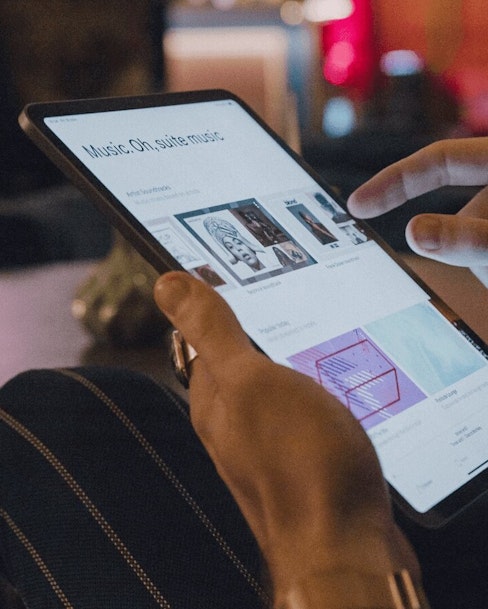
Here’s our guide to finding the right business music streaming service so you can play the music you want. We’ll look at music licensing, how to choose the right service, and answers to some common questions.
Posted on February 16, 2022
Right, you’ve got this. You know the music you play in your business needs to be licensed and on brand.
This guide will help you choose the best professional music streaming service for your business and answer some of the most common questions about what you can stream, what your options are, and what you can expect from a provider.
Let’s get started.
Business Music Streaming – Quick Overview
Today, there are more and more professional, specialized, and innovative solutions for streaming licensed music for businesses.
They allow businesses like restaurants, coffee shops, bars, retail stores, and grocery stores to play in-store music at a fraction of what it would cost to only obtain performing rights licenses directly from organizations or PROs and CROs that represent the songwriters.
PROs are performing rights organizations, and CROs are collective rights organizations.
Today’s state of the art music streaming services provide a variety of features that allow business owners to craft their music atmosphere and soundscape that perfectly complements their brand and messaging, improves customer experience, and drives sales.
For example, playing background music in retail stores can lead to up to a 10% increase in sales.
In fact, a 2021 study by MCR Data (formerly Nielsen Music) found that 41% of U.S. consumers would shop for longer in a store if they enjoy the music.
The same study found that for 39% of Americans, the right music influences repeat business at a retailer.
It’s clear that the music you play in your business matters.
However, to comply with music licensing laws you can’t just play your Spotify playlists.
Commercial music services make it possible to stream music in your business while staying legally compliant. Leading services allow you to play whatever you want, when you want, over your in-store audio system, while others are less interactive.
The best music streaming service for you may depend on the size of your business and your individual needs.
Let’s look at what you need to know about the complex world of business music streaming and how to choose the right music solution for your business.
Why You Need a Professional Music Streaming Service
You need a license for every song you play in your business, otherwise you risk being fined or sued.
Without a commercial music streaming service, you need 3 to 4 separate PRO licenses to cover:
Recorded overhead music played over a sound system, through a radio station or music channel on TV, or from a jukebox or karaoke machine.
Live music, including a band that plays copyrighted cover songs or a DJ that spins licensed tracks.
We consulted a music lawyer for our deep dive into music licensing, which you can read here. But here are some basics that give important context for why you need a professional music streaming service.
Just as you pay your employees for their hard work, it’s important to pay the songwriters that shape the ambiance of your store, restaurant, or bar. You need to protect yourself by staying compliant with copyright laws. However, music licensing is complicated and can be costly.
Most of your favorite tracks were written by multiple songwriters, and they’re likely represented by different PROs.
Purchasing each of the required licenses from PRO’s, including Broadcast Music, Inc (BMI), American Society for Composers, Authors, and Publishers (ASCAP), can be expensive and more limiting than you might expect, as you would have to ensure you’re only playing track from these PRO’s you are in fact licensed with. Some may neglect to notify you that there are up to four PRO’s in the US, for example and in many other countries two CROs.
This is because a blanket license from one PRO only allows you to play the songs that are fully licensed by that PRO.
To play fully licensed music without strict limitations in your music curation options, you’ll need blanket licenses for multiple PROs — and the costs of licensing music for your store will go way up.
A music streaming solution for businesses, such as Soundtrack Your Brand, can offer comprehensive licenses to vast, high-quality music libraries for a fraction of what it would cost to secure licenses directly with the PROs.
For example, it would cost a restaurant or coffee shop larger than 2500 square feet between $1400 and $1900 per year to pay the necessary PRO fees alone. With Soundtrack Your Brand, the costs would range from just $420 to $582 per year.
How To Choose the Right Business Music Streaming Service
This is a great time to be a business looking to take your musical identity seriously.
With so many services out there, you’re spoiled for choice.
It’s easy to get the songs you want with all the licenses included, so you don’t have to worry about them.
Let’s look at some out-of-the-box commercial solutions and how Soundtrack Your Brand matches up.
Some services offer lots of manual customization options while also providing automation options that let you take your hands off the DJ turntables and focus on the more critical aspects of running a business.
However, to our knowledge, no service provides these outside of the U.S. or Canada.
Businesses in the rest of the world need to contact their local PROs to get the necessary public performance licenses.
If you’ve got the basics covered and you’re just looking for the cold hard facts, jump straight to our comparison table.
Questions To Ask While Shopping for a Business Streaming Service
Here are important questions to keep in the back of your mind when choosing a business music streaming service. All information was taken from publicly available sources and websites, and was correct at the time of this article’s research.
For a side-by-side comparison of how Soundtrack Your Brand stacks up to other professional music streaming services, click here.
If you don’t see an answer to your question here, please contact us.
How big is the catalog?
Having a large catalog of music to choose from is essential, otherwise you may face strict limitations on which songs you can play in your business.
Playing the right music is key to the ambiance for your restaurant, bar, or store. Plus, you need to have access to enough songs that fit your brand so you can easily build playlists that are at least 24 hours long, so your staff and customers don’t keep hearing the same songs.
You want a business music streaming service with a vast library of music that offers you the freedom to play what you want, when you want.
While some providers may include licenses from more PROs than others, that doesn’t necessarily mean you’ll have more songs to choose from. It just means they offer songs that are covered by those PROs.
Soundtrack Your Brand leads the pack by offering the broadest choice.
With more than 100 million licensed tracks in the library, this service offers more than twice as much music as a solution like Soundsuit, which comes with a catalog of around 30 million songs.
Other competitors offer significantly fewer.
Remember that all songs you play in your business need to be licensed for commercial use. Background music services typically have much smaller catalogs than you’re used to with personal or free music streaming services like Spotify, Pandora, Apple Music, iTunes, Amazon Music, or YouTube.
How user-friendly is the service?
Using a music streaming service should be easy – without a steep learning curve. You’re busy and so are your staff, so any app or hardware should be intuitively designed so everyone who uses it can quickly and easily do what they need to do.
Scheduling features, explicit song filters, and the ability to share songs from custom playlists should be a breeze.
Key to an effective music streaming service is how well the AI makes recommendations for songs that mesh with the vibe that works for you.
A service like Rockbot has around 300 playlists you can get into. SiriusXM for Business has over 200, and Soundsuit has over 300. By comparison, Soundtrack Your Brand offers over 1,000 playlists.
It’s not all about numbers here, as some services design their playlists differently than others.
Some services offer more or less user control, and you might want to look into the business behind the service to get an idea of how often those playlists are updated, reviewed, and refreshed for quality control.
Labeling and algorithms give you the convenience of automatically generated playlists across numerous music genres the service can recommend to you.
This is based on factors like what you’ve previously listened to, your business type, a particular mood, what’s trending, or what other local businesses listen to.
However, not every solution allows you full control. For some, it’s all AI and you have limited input. So playlist building, on-demand requests, and user permissions are all things you’ll want to consider before choosing a service to try out.
As an example, Pandora for Business is great for setting and forgetting, but not so great if you want a bit more of a say in what’s playing. Here’s some real, verified feedback from Soundtrack subscribers who’ve made the switch:
It's been really easy to make our playlists and change music up throughout the day whenever we want a quick change. Overall it's been a much more efficient program to use compared to Pandora.
It's been an incredible change for us... The schedule has allowed us to change every week, but also the amount of things you add each week has been incredible.
Different solutions like Rockbot can offer features that work when your space is more collaborative, where guests can request songs to queue up.
On the other hand, Soundtrack Your Brand lets you invite unlimited users, and the level of control you want to delegate is up to you.
You can offer users full access to playlist editing or simply give them the freedom to adjust the volume.
Our tip? Book a demo with anything you like the look of. It’ll let you see what things look like as a logged-in subscriber, and ask any questions you have.
Does it allow you to play specific songs, or pre-made playlists only?
Some streaming services will offer varying freedom in playlist curation depending on your pricing plan, while others like SiriusXM for Business do not have a search feature for specific songs nor a feature to add specific songs to playlists.
Other services offer the ability to use drag-and-drop scheduling to build custom stations for your brand, so you can start the music and commit your attention fully to other tasks.
Our Soundtrack Unlimited plan allows you to play whatever you want, whenever you want. Create your own playlists from any songs in the catalog, or add and remove songs from ready-made playlists so you can have full control without starting from scratch.
Additionally, Soundtrack Your Brand is the only music streaming service that allows you to import your Spotify playlists.
Read more about plans and pricing.
Can I play different music in different rooms? And what is a ‘zone’ vs. a ‘location’?
You may choose to stream one playlist in the bar area of your business while streaming a different playlist in the restaurant area. Likewise, you may choose to play one playlist at a store location across the street from a university while playing a different one at a location in the suburbs.
Different streaming services may have various names for the areas of the building where you play different music, but at Soundtrack Your Brand we call these “zones.” Legally, one address can have more than one zone, but if you want to play the same music throughout the building, you only need one zone.
If your business has multiple addresses, such as a store on one side of town and another store on the other, we call those “locations.”
No matter how many zones and locations you have, the important thing is that your music streaming service covers all necessary rights and royalties. Keep in mind that adding locations and zones generally will add extra costs to your subscription.
Can I control music remotely, and who can access different music and accounts based on staff roles in the company?
It’s important that your streaming service gives you remote access to previously curated playlists, stations, and schedules – and lets you share this control with other staff members.
Especially if you’re off-site, you need the freedom to remotely monitor your zones, change what’s playing, skip songs, adjust the volume, and share songs with customers. Likewise, it’s important that your service allows you to delegate this responsibility to on-site staff members.
How much freedom you give them over the music that plays in your business is up to you.
You can download Soundtrack Your Brand’s iOS Remote app for iPad, iPhone, or iPod touch with iOS 11 or later. It also works with the Soundtrack Player.
Is there an explicit music filter?
An explicit music filter will block all tracks marked as explicit by the record labels. In addition, Soundtrack Your Brand screens and flags all songs with sensitive lyrics or subject matter so you can make the decision about what to play in your business.
Here’s a full guide to the explicit lyrics filter.
Can I curate custom playlists?
The ability to build custom playlists gives you full control over the mood and atmosphere of your business, and gives you more freedom to target specific audiences. For a service to offer “on demand” music, it needs licenses directly from labels – not just the PROs.
Not all services offer this option, but Soundtrack Your Brand provides this freedom for Soundtrack Unlimited subscribers.
However, curating a custom music experience from scratch can be time-consuming, and there are certainly other important tasks that need your attention.
Soundtrack Your Brand offers the option to choose and edit premade music playlists to perfectly suit your business needs. Change the playlist order, delete songs, or add any songs in the catalog to craft the perfect playlist.
To make things even easier, Soundtrack’s AI Playlist Generator, the world’s first AI-assisted playlist generator, allows you to instantly create custom playlists based on your preferences with a simple text prompt.
Can I import playlists from Spotify?
In addition to the ability to craft custom playlists from scratch or generate them based on simple prompts using AI, Soundtrack Your Brand is the only professional music service that allows you to import playlists and stations from your Spotify account while covering all the necessary licenses. Play your carefully curated Spotify playlists legally and easily.
Which devices work with the service? And do you need to purchase any special hardware?
Some services require you to buy their proprietary hardware for the music system (and leave that out of the price point). To get the real costs of their service, you would have to add hardware costs for each zone to determine what you’re actually getting for your money.
However, Soundtrack Your Brand offers free software and optional equipment for the service:
Play and manage the music you play in your business directly from your smartphone, tablet, Mac, or PC using the free, user-friendly app.
Optional Soundtrack Player hardware allows you to stream music with no phone, tablet, or computer required. It stores up to 400 hours of music that you can play offline with Soundtrack Unlimited. Find, schedule, and control music remotely using the web interface. The device updates automatically, so you can devote your attention elsewhere.
Download the Soundtrack app to your Sonos controller to give your staff freedom to play and pause music as well as choose songs from Soundtrack playlists, which shuffle automatically to keep the music fresh.
If the internet connection is lost, does the music continue to play offline?
Wi-Fi issues can cause a range of problems for any business, including disruption of the in-store music. Plus, continuously remaining online can lead to shorter battery life for your devices. With Soundtrack Unlimited, you can play up to 400 hours of saved music while offline using the Soundtrack Player hardware.
Will we get a legal certificate or documentation that I'm covered with necessary licenses?
Soundtrack Your Brand will provide you with legal documentation that the music you play in your business is fully compliant with licensing requirements.
Do the subscription costs include licensing fees?
Be sure the subscription plan you buy includes all licensing fees.
In the U.S. and Canada, all Soundtrack subscription plans include licensing fees. For information on music licensing in other countries, click here.
Do you offer in-store messaging between songs?
Having the freedom to add instore messaging or overhead audio promotions between songs gives you a great way to connect with customers. These messages should blend seamlessly into your playlists and stations.
For example, you can reach high-intent audiences with centrally managed messages about current promotions or communicate about store closing. Various services will offer different options, Soundtrack Your Brand offers two ways to add in-store messaging:
There are two ways to do this:
Leverage text-to-speech technology by entering a script and customizing the language, gender, pitch, and speed of the audio messages.
Upload pre-recorded audio messages to Soundtrack Your Brand using unlimited uploads in various file formats.
Likewise, the service should allow you to upload pre-recorded audio messages, select when and how often the audio messages play, and sync in-store messaging across all business locations or customize for more targeted communications.
Ready To Try Soundtrack?
Soundtrack Your Brand allows you to access, customize, and play ad-free music from a catalog of over 100 million tracks with all the necessary PRO licenses. Try a 14-day, full-access trial of everything in Soundtrack Unlimited, free.
That’s complete access to every feature, full customization, full connectivity, and with our mobile app you can use whatever device you’re using now to read this article.
Related articles

Best Music Streaming Service for Restaurants

7 Steps to Create the Perfect Background Music for Business
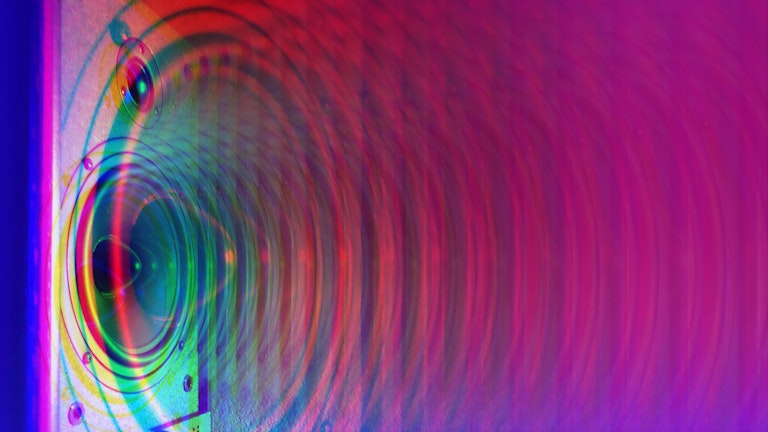
Best sound system for business — restaurants, bars, stores

Answers to 8 questions every business should ask about music

Can you play Spotify in your business?

Sound strategies how to improve your office culture